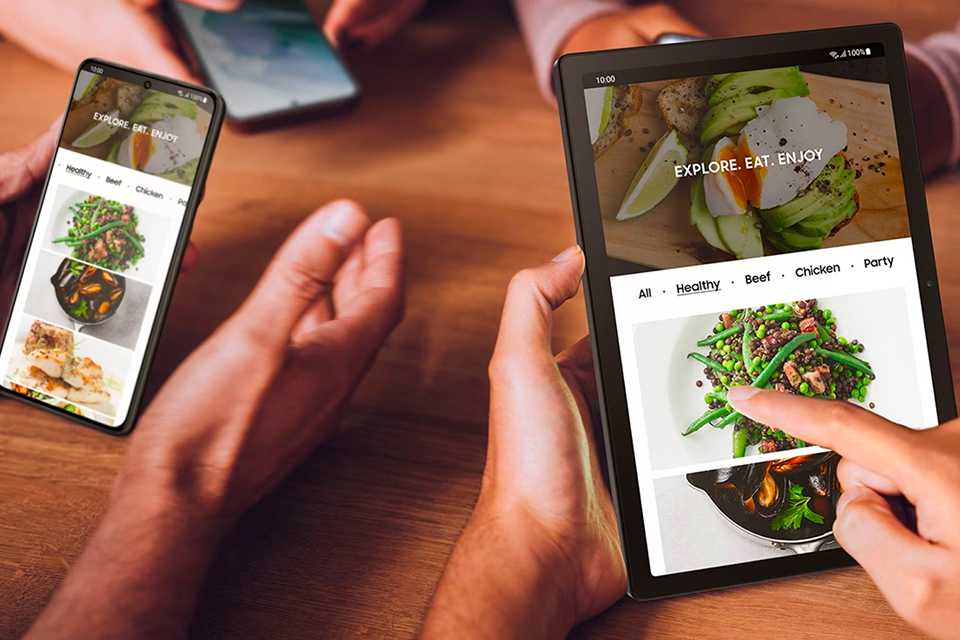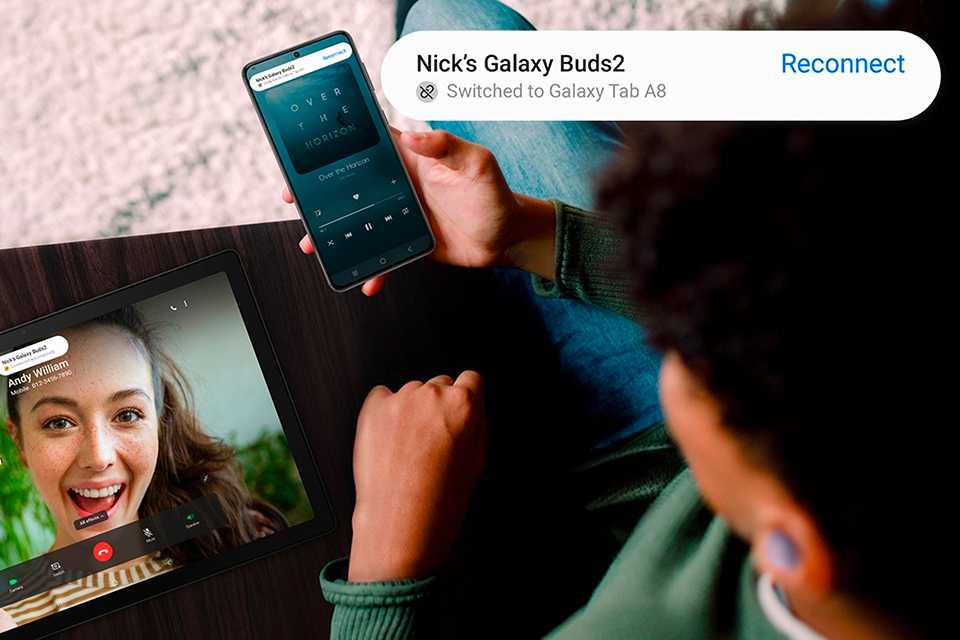Samsung Tablets at Argos
Shop all Samsung TabletsSamsung Galaxy Tab S
Increase your productivity by using 3 apps at once with the Multi Window tool¹ and largest screen yet starting at 11". The HD+ IPS display gives you a clear and vibrant picture and no matter which tablet size you select, the new enhanced S Pen comes included.
Samsung Galaxy Tab A
Elevate your entertainment experience with Quad speakers powered by Dolby Atmos surround sound and 10.5" wide display. Save more with up to 1TB microSD card and stay supported with a 7,040mAh (typical) battery and 15W Fast Charging.
Latest Galaxy Tabs

Samsung Galaxy Tab S9 Ultra
Experience stunning detail and enhanced contrast from the Galaxy Tab S9 Ultra's expansive and versatile 14/6" Dynamic AMOLED 2x display.
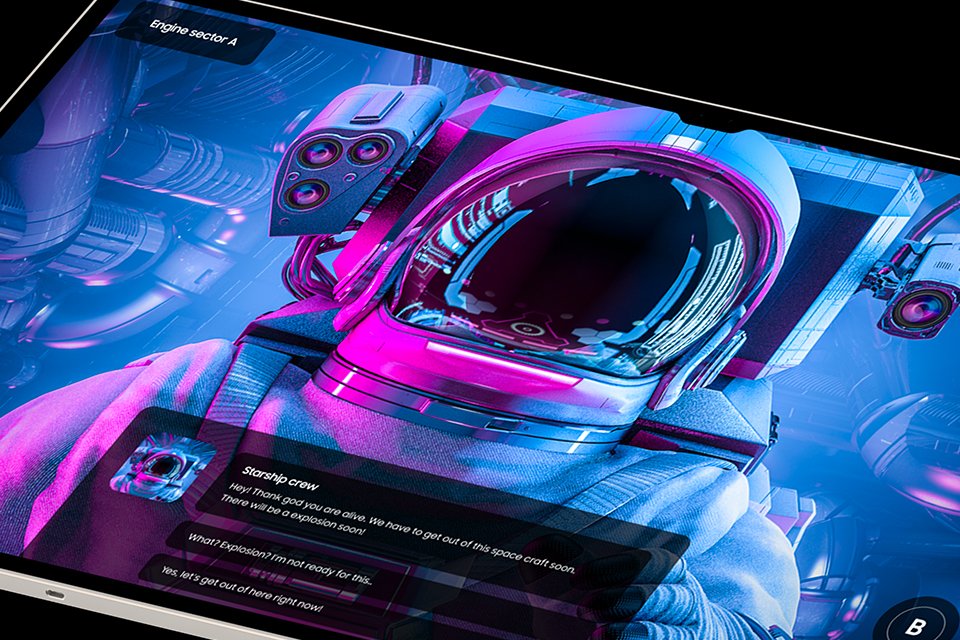?$sfpoi:$sfcenter}&sm=aspect&aspect=2:1&sfcenter=center&sfpoi=poi&qlt=50&fmt=auto&noiser=0&fmt.jpeg.interlaced=true&fmt.jp2.qlt=40&w=600&)
Fast performance
?$sfpoi:$sfcenter}&sm=aspect&aspect=2:1&sfcenter=center&sfpoi=poi&qlt=50&fmt=auto&noiser=0&fmt.jpeg.interlaced=true&fmt.jp2.qlt=40&w=600&)
Water & dust resistance³
?$sfpoi:$sfcenter}&sm=aspect&aspect=2:1&sfcenter=center&sfpoi=poi&qlt=50&fmt=auto&noiser=0&fmt.jpeg.interlaced=true&fmt.jp2.qlt=40&w=600&)
Enhanced S pen
Samsung Galaxy Tab S9|S9+
Ditch your gaming chair, head outside and keep up the performance with the 120Hz display rate making it more realistic than ever, even in the bright sunlight.
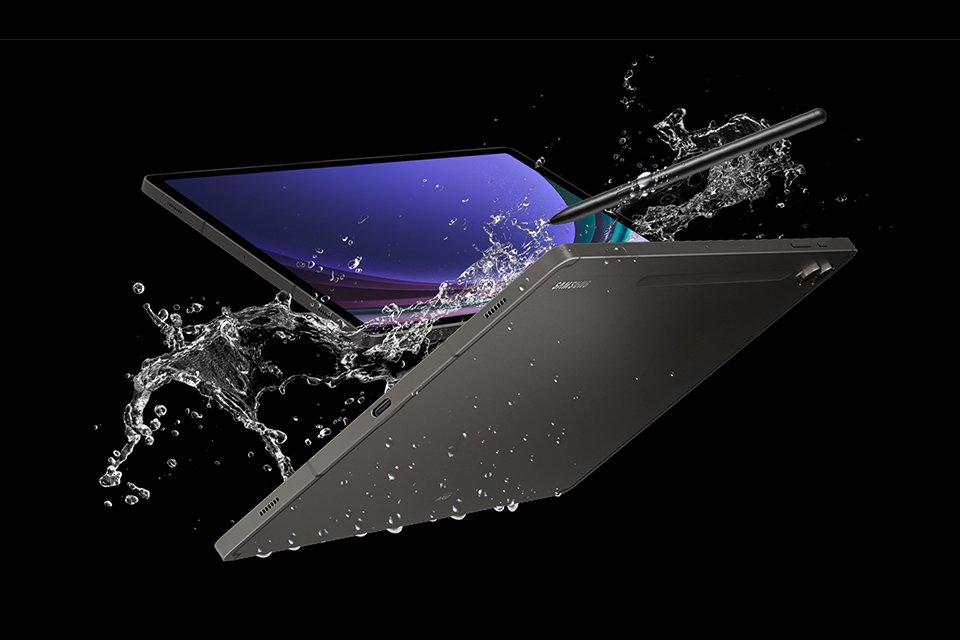?$sfpoi:$sfcenter}&sm=aspect&aspect=2:1&sfcenter=center&sfpoi=poi&qlt=50&fmt=auto&noiser=0&fmt.jpeg.interlaced=true&fmt.jp2.qlt=40&w=600&)
Water & dust resistance³
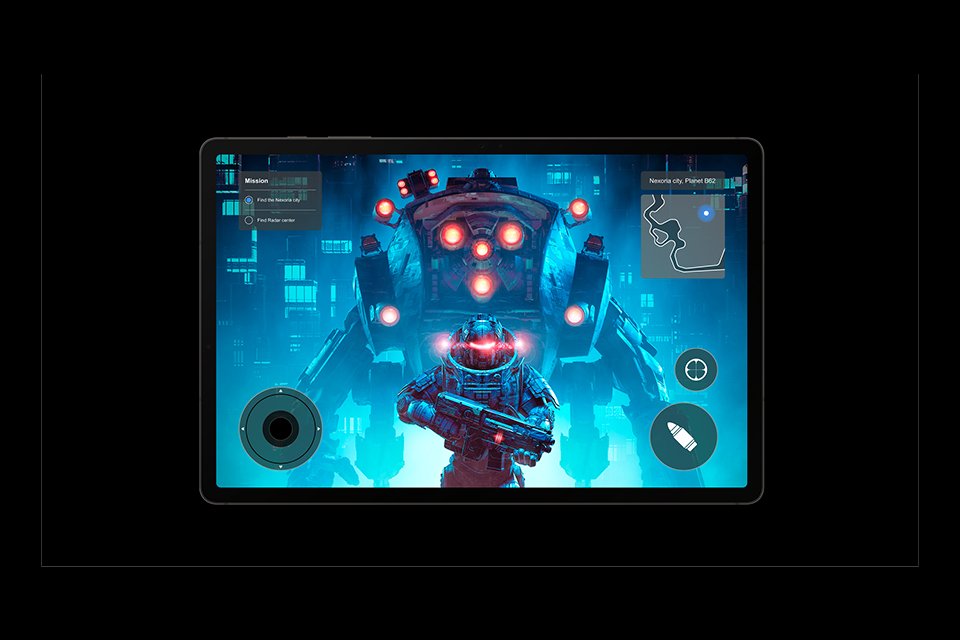?$sfpoi:$sfcenter}&sm=aspect&aspect=2:1&sfcenter=center&sfpoi=poi&qlt=50&fmt=auto&noiser=0&fmt.jpeg.interlaced=true&fmt.jp2.qlt=40&w=600&)
Silky smooth gameplay
?$sfpoi:$sfcenter}&sm=aspect&aspect=2:1&sfcenter=center&sfpoi=poi&qlt=50&fmt=auto&noiser=0&fmt.jpeg.interlaced=true&fmt.jp2.qlt=40&w=600&)
Bright & vibrant
Galaxy Tab features
All Samsung Galaxy Tabs have these helpful features.
Watch back at your convenience
With the built-in screen recorder you can record live seamlessly and always hassle-free.
Stay secured
Samsung Knox locks intrusions out. This multi-layered, state of the art platform constantly inspects the core software and verifies the integrity of the device.
Never lose track
Pick up right where you left off when its a good time for you. Being signed into the same Samsung account allows you to get back to your notes or internet search without starting again.
Auto sync
Auto sync your buds to your device. Whenever a call comes in your Galaxy buds will automatically switch over to your tab.
The Power of connected Galaxy
Phones
With Quick Share you can move your masterpieces in a tap. Transfer huge photos and video files to your phone or PC with ease.⁴
Buds
Galaxy Buds will automatically pop up on your Samsung Galaxy devices and are ready to connect with a tap. As simple as that.⁵
Watches
With Auto Switch, moving between your Galaxy devices is easier than ever. Go from watching a movie on your tablet to playing music on your Galaxy Watch, all hands free.⁶
¹Certain applications may not support multi-tasking.
²Snapdragon is a product of Qualcomm Technologies Inc. and/or its subsidiaries. Snapdragon is a trademark or registered trademark of Qualcomm Incorporated.
³IP68 rating is based on lab test conditions for submersion in up to 1.5 metres of freshwater for up to 30 minutes. Not advised for beach or pool use.
⁴Available on devices with One Ui 2.1 or later versions installed, and requires the MDE Service Framework and Quick Share apps updates. Bluetooth Low Energy and WiFi connection are required for Quick Share use. Certain applications may not support Quick Share.
⁵Requires Samsung Galaxy devices with Android 10 and above or SmartThings application over 1.7.85 version.
⁶Auto Switch feature only available on Galaxy Smartphones and tablets with OneUI 3.1 or later and Watch which is Galaxy 4 series or later. Certain devices and applications may not support Auto Switch.

&poi={$this.metadata.pointOfInterest.x},{$this.metadata.pointOfInterest.y},{$this.metadata.pointOfInterest.w},{$this.metadata.pointOfInterest.h}&scaleFit={($this.metadata.pointOfInterest.x>0)?$sfpoi:$sfcenter}&sm=aspect&aspect=3:2&sfcenter=center&sfpoi=poi&qlt=50&fmt=auto&noiser=0&fmt.jpeg.interlaced=true&fmt.jp2.qlt=40&)