Which laptop or desktop computer is right for me?
From power to portability, find a laptop or computer that meets your needs.
Shop all laptops and PCsWhat do you want to use your PC for?
Laptops and PCs for your needs
From powerful laptops to all-in-ones, find the ideal device to match your lifestyle and needs.
Laptops, MacBooks and Chromebooks
Offering sleek designs and high performance, they are a versatile option for those on-the-go.
Ideal for students, professionals and travellers who need mobility without compromising productivity.
Desktops
Whether it's for gaming, work or entertainment, desktops offer seamless multitasking, superior performance, storage and customisation.
Ideal for gamers, content creators and professionals requiring heavy-duty tasks.
All-in-ones and iMacs
All-in-one PCs and iMacs are perfect for users seeking a stylish, clutter-free system without compromising performance.
Ideal for creatives, families or anyone valuing both form and function in their workspace.
Gaming laptops and gaming PCs
Featuring powerful processors, dedicated graphic cards, and high end RAM, gaming laptops and PCs excel in handling demanding tasks.
Ideal for professional gamers and content creators.
Laptops and PCs by brand
Which operating system should I choose?
Windows
The most commonly used operating system, and likely the one you are most familiar with. It's compatible with a large number of laptop and PC brands.
Why it's great:
- Easy to use.
- Optimised for gaming.
- Lots of easy to download apps and games from the Microsoft store.
Things to note:
- Compatible with popular Microsoft Office apps, such as Word and Excel, but the subscription for these may need to be purchased separately.
Mac OS
Found exclusively on Apple products, this is a fast, powerful and protected operating system, which is easy to sync up with other Apple devices you may own.
Why it's great:
- Ideal for multi-tasking.
- Built-in privacy features and security.
- Lots of easy to download apps from the Apple App store.
Things to note:
- App availability is limited in comparison to Windows and Chrome OS.
Chrome OS
Exclusive to Chromebooks, this is a speedy, simple and secure operating system built by Google. Log into your Google account to sync Chrome across your devices.
Why it's great:
- Built in virus-protection.
- Up to 12 hours of battery life.
- Lots of easy to download apps from the Google Play store.
Things to note:
- Before you buy software, you'll need to make sure it's compatible with Chrome OS.
Computer processors
What is a processor?
The processor, or CPU, is the brains of the operation. It controls how your computer performs and the type of processor determines everything from speed to multi-tasking and how it handles intensive tasks.
The key features of a processor to look out for are cores and clock speed.
How do processor cores work?
All processors are made up of a number of cores - dual core means two, quad core means four and octa core means eight.
When a computer is running, it assigns a core to each task that is being performed. This means that a quad core processor will cope better with multi-tasking than a dual-core processor, as it has more cores to use for each task.
What types of processor are there?
Intel and AMD are the main developers of computer processors. Intel’s range includes basic Celeron and Pentium processors and the higher performance i3, i5 and i7 range.
The most common AMD processors are the basic E range, the faster A series range, and the high performance Ryzen processors. The general rule of thumb is that the higher the number in the range, the more powerful the processor.
Computer memory
For saving data, your computer uses memory and storage. What's the difference? Mainly, it's in the duration. Memory (RAM) holds data temporarily, while storage saves data permanently.
While running multiple applications simultaneously, say you're listening to music on your browser whilst editing a video, your computer will use its memory to instantly access temporary data for high-speed performance. On the other hand, it'll use storage for storing photos/videos/applications and other files for a longer term.
Storage
If your laptop's struggling for space to save all your photos, videos and music, or you want a way to back up your laptop, then purchasing a memory card, flash or hard drive is your best option.
What is an SD card?
SD or Secure Digital cards are ideal for small portable devices, such as tablets and mobile phones.
There are 3 main types of SD media - SDHC, SDXC, and microSD.
-
SDXC cards have a higher capacity than SDHC cards.
-
MicroSD cards are smaller versions (in physical size) of SDHC and SDXC cards.
USB flash drives
USB flash drives are great for storing smaller files like documents, photos and videos. You can get a 3.0 or 2.0 version. This refers to the speed of the USB interface of your device. Devices with USB 3.0 will transfer files faster than 2.0, but before you buy, make sure your device's port supports USB 3.0 or you won't see the benefit.
Portable hard drives
They're great for storing important documents, photos, videos, and other files off your PC, laptop, or gaming console. Being lightweight and small in size, they're easy to move, use, and store.
They range in capacity from the smaller 500GB and under, to the larger 1-2TB. Some also offer over 3TB of storage.

How big a hard drive do I need?
Here are the average sizes you would need for different content:
- Music - 80 - 120GB
- Software - 120 - 320GB
- Videos - 320GB - 1TB
- Gaming - 512GB - 2TB
- 4K or HD videos - 1TB+
What is a SSD hard drive?
A solid state drive (or SSD) uses flash memory to store data. Think of them as simply a large version of a USB drive, as they use the same base technology.
What they're great for:
- They have good energy efficiency.
- Fast loading times for games, films and other software.
- They're lightweight and durable, so more likely to withstand being dropped or moved.

What is a HDD hard drive?
Hard disk drives (or HDD) are the most well-known hard drives. They use internal, magnetic spinning disks (sometimes known as platters) to read and write data.
What they're great for:
- They have much larger storage options.
- They’re more widely available and tend to be lower in price.
- They have long lifespans so, if looked after, they won’t need replacing as often.
Graphics

What is a graphics card?
A graphics card produces the image that you see on a laptop screen or desktop monitor. It's an important component for gamers because the better the card, the better visuals you get when playing games. AMD and NVIDIA are the main producers of graphics cards.
What kind of graphics card do you need?
Depends on your usage. You can go for basic integrated graphics card for regular use like browsing the internet or office work.
If you are a high-end user, opt for high-end models that typically have higher model numbers and are marketed for gaming or professional use, such as NVIDIA’s RTX series.
Other laptop and computer features

Secure
Sharing the computer with your little ones means ensuring it's safe. Set up dedicated limited-access account for your kids that have parental controls. And most importantly, teach your child cybersecurity.
Flexibility
Does your little one love to lie down and learn? Fold your laptop into a tablet easily. Or, if you like to catch-up on your shows while cooking, use the tent mode to keep it on your counter and enjoy streaming.
Touchscreen
Forget the mouse and keyboard while you're checking your designs. Simply pinch to zoom in or out, tap or swipe easily with a touch screen. How convenient.

High resolution
Clarity is king when it comes to designing and editing. A 4K HD screen of 15 inches or more shows you the sharpest visuals and truest colours so there's no room for imperfection.
Laptops and PC accessories

Staying safe online and looking after your laptop
Advice to keep your children safe online
Get free expert advice from Internet Matters on how to make your children's online life fulfilling, fun and above all safe. An organisation dedicated to helping keep children safe online, they offer simple advice on the main issues children may be exposed to when browsing the internet, alongside safeguarding tips.
Staying safe from scammers
There are many different types of scams out there, but there are also more warning signs you can look out for to protect yourself from being conned.
Accidents happen...
Protect your new stuff with Argos Care and get extra cover in addition to your standard manufacturer's guarantee.*
FAQs
Got more queries? These frequently asked questions might help:

&poi={$this.metadata.pointOfInterest.x},{$this.metadata.pointOfInterest.y},{$this.metadata.pointOfInterest.w},{$this.metadata.pointOfInterest.h}&scaleFit={($this.metadata.pointOfInterest.x>0)?$sfpoi:$sfcenter}&sm=aspect&aspect=3:2&sfcenter=center&sfpoi=poi&qlt=50&fmt=auto&noiser=0&fmt.jpeg.interlaced=true&fmt.jp2.qlt=40&)


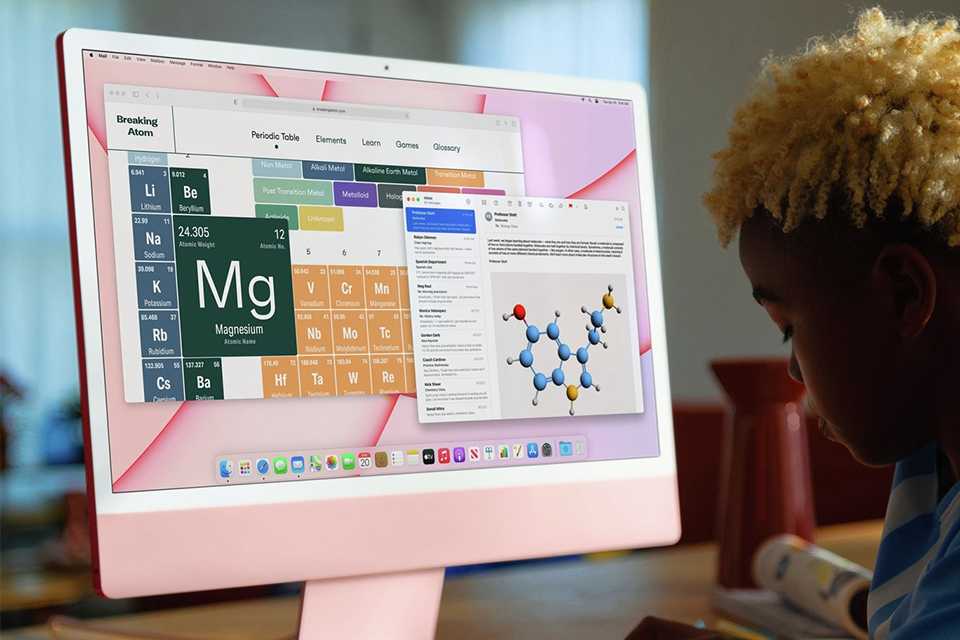
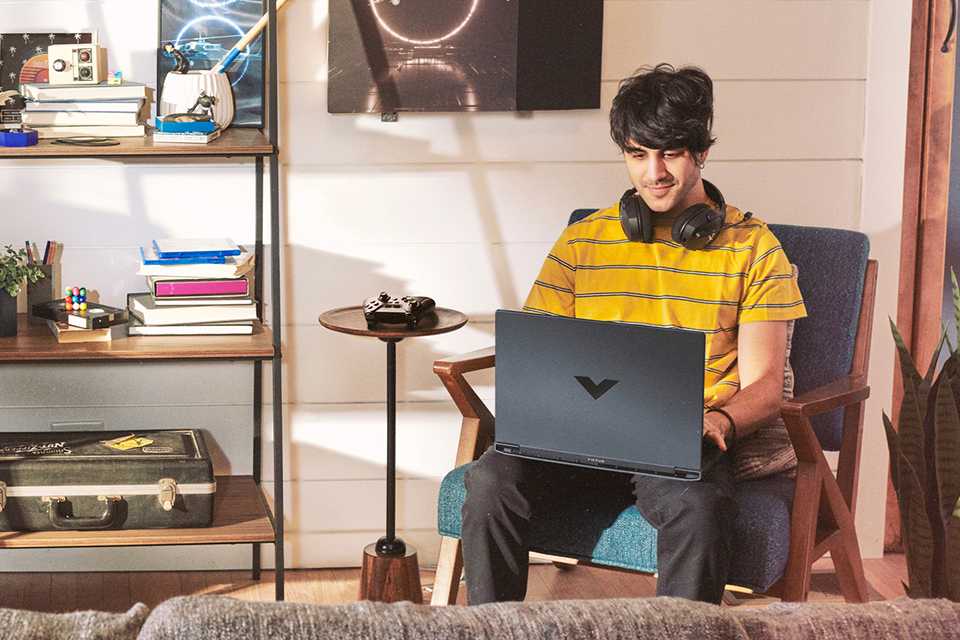



















?$sfpoi:$sfcenter}&sm=aspect&aspect=2:1&sfcenter=center&sfpoi=poi&qlt=50&fmt=auto&noiser=0&fmt.jpeg.interlaced=true&fmt.jp2.qlt=40&w=600&)
?$sfpoi:$sfcenter}&sm=aspect&aspect=2:1&sfcenter=center&sfpoi=poi&qlt=50&fmt=auto&noiser=0&fmt.jpeg.interlaced=true&fmt.jp2.qlt=40&w=600&)
?$sfpoi:$sfcenter}&sm=aspect&aspect=2:1&sfcenter=center&sfpoi=poi&qlt=50&fmt=auto&noiser=0&fmt.jpeg.interlaced=true&fmt.jp2.qlt=40&w=600&)
?$sfpoi:$sfcenter}&sm=aspect&aspect=2:1&sfcenter=center&sfpoi=poi&qlt=50&fmt=auto&noiser=0&fmt.jpeg.interlaced=true&fmt.jp2.qlt=40&w=600&)

