Computing guides and advice
Make sense of the technical specs and get the help you need when looking for a new laptop, desktop or tablet.
Computing buying guides
Stuck on the specs? From power-meets-portability laptops, to work-busting desktops and all-conquering gaming machines, our computing guides are here to help you navigate the technical jargon and find the best machine for you.
Computer and laptop buying guide
Looking for a new computer? Whether you are a student, gamer, or professional on the go, here are all the things to look for when choosing your new computer. From power to portability, find a laptop that meets your social, gaming, and work needs
Gaming computer guide
Whether you're just getting started or want to level up your gaming set-up, here's a guide to help you make the best choice. From gaming desktop towers to laptops, and graphic cards, to processors, here are all the products designed specifically with gamers in mind.
Need help with the specs?
All you need to know about what's inside your laptop or PC.
Monitor features

Adjustable stand
If you are spending a lot of time at your desk, it's important to maintain the right posture. Many monitors are adjustable, meaning you can change the angle and height for your comfort. Ideally, your eyes should be at level with the top of the monitor, with your back and neck straight and not hunched over.
Screen size
The size of screen depends on a couple of things; how big your desk is and the kind of tasks your're going to be performing. A larger screen will be of benefit if you work with large spreadsheets or image and video applications like Photoshop. Bigger screens can also make it easier to multi-task, as you can have more tabs open on screen at one time.
Screen quality
Similar to a TV, the higher resolution a monitor has, the better the picture will be. Standard HD (1920x1080) is likely to be sufficient for most home workers, while gamers and those who work with video and image applications may want to invest in a crystal clear 4K screen.

Monitor speakers
Some monitors have speakers built in. While a laptop may have built-in speakers, desktop users are likely to be without an audio output - so having a monitor with speakers will save you having to purchase separate speakers.
What is a processor?
The processor, or CPU, is the brains of the operation. It controls how your computer performs and the type of processor determines everything from speed to multi-tasking and how it handles intensive tasks. The key features of a processor to look out for are cores and clock speed.
How do processor cores work?
All processors are made up of a number of cores - dual core means two, quad core means four and octa core means eight. When a computer is running, it assigns a core to each task that is being performed. This means that a quad core processor will cope better with multi-tasking than a dual-core processor, as it has more cores to use for each task.
What types of processor are there?
Intel and AMD are the main developers of computer processors. Intel’s range includes basic Celeron and Pentium processors and the higher performance i3, i5 and i7 range. The most common AMD processors are the basic E range, the faster A series range, and the high performance Ryzen processors. The general rule of thumb is that the higher the number in the range, the more powerful the processor.
What is clock speed?
Clock speed is measured in GHz (gigahertz) and defines how fast a processor is. Better processors will feature a turbo mode, which allows them to increase the clock speed when faced with more demanding tasks, giving you an extra performance boost when you need it most.
What is a graphics card?
A graphics card produces the image that you see on a laptop screen or desktop monitor. For gamers, the graphics card is one of the most important things to consider. AMD and Nvidia are the main producers of graphics cards and the better the card, the better visuals you get when playing games. It usually isn’t possible to upgrade your laptops graphics card like you can with a desktop, so it’s important to choose the one you need first time.
What is RAM?
RAM stands for random access memory. The more RAM you have, the faster and easier it is to access your files. It’s essentially your computer’s short term memory – the more RAM it has, the more it can remember at one time. 2GB is recommended for basic use, 4GB should be fine for most everyday users, while 6GB and 8GB are perfect for gaming and more demanding tasks.
What is an operating system?
Generally pre-loaded on computers, operating systems manage all the programs of your device. Here are the differences between the three main operating systems.
Windows
The most commonly used operating system, and likely the one you are most familiar with. It's compatible with a large number of laptop and PC brands.
Why it's great:
- Easy to use.
- Optimised for gaming.
- Lots of easy to download apps and games from the Microsoft store.
Things to note:
- Compatible with popular Microsoft Office apps, such as Word and Excel, but the subscription for these may need to be purchased separately.
MacOS
Found exclusively on Apple products, this is a fast, powerful and protected operating system, which is easy to sync up with other Apple devices you may own.
Why it's great:
- Ideal for multi-tasking.
- Built-in privacy features and security.
- Lots of easy to download apps from the Apple App store.
Things to note:
- App availability is limited in comparison to Windows and Chrome OS.
Chrome OS
Exclusive to Chromebooks, this is a speedy, simple and secure operating system built by Google. Log into your Google account to sync Chrome across your devices.
Why it's great:
- Built in virus-protection.
- Up to 12 hours of battery life.
- Lots of easy to download apps from the Google Play store.
Things to note:
- Before you buy software, you'll need to make sure it's compatible with Chrome OS.
Choosing the best printer for your home
Inkjet and laser printers are the two main printing technologies on the market. Inkjet printers have an internal print head containing thousands of tiny nozzles, which spray ink onto the paper with precise microscopic jets. Whereas laser printers use internal lasers to 'draw' the image onto the printer drum, which is then rolled through the toner and applied to paper using heat and pressure.
Inkjet printers
Ideal for home use, they're great for multi-functional printing, be it documents, homework, tickets etc. They can also be quite compact, making them a great choice if space is at a premium.
Ink costs
- Cartridges are cheaper to buy up front, but you get less prints per cartridge.
- They may require several colour cartridges, depending on the printer.
Laser printers
Ideal for home office and business use, they're great for printing documents at speed, especially if they are black and white. Their large printing components mean they tend to take up more space.
Ink costs
- Cartridges are more expensive up front, but you get more prints per cartridge.
- Needs a black toner and colour toner to work (black and white only models are available).
What are all-in-one printers?
These combine a scanner, photocopier and printer in one unit (some even include a fax machine). They're available in both inkjet and laser printer varieties.
What are photo printers?
The only way to get photo-quality prints is with a dedicated photo printer. These use additional colour cartridges to produce more colour detail.
What are wireless printers?
Almost all printers can be easily connected to a desktop or laptop computer using Wi-Fi. You can also connect via USB if you prefer.
To connect with a network, your printer will need an ethernet port.
What is mobile printing?
Most printer manufacturers offer apps you can install on your mobile devices so you can print from them directly.
Many printers are also compatible with Apple Airprint (for Apple devices) and Google Cloud Print (for Android devices).
Computer storage solutions
If your laptop's struggling for space to save all your photos, videos and music, or you want a way to back up your laptop, then purchasing a memory card, flash or hard drive is your best option.
What is an SD card?
SD or Secure Digital cards are the most popular type of memory card format available. Their compact size and excellent transfer speed make them ideal for small portable devices, such as tablets and mobile phones.
There are 3 main types of SD media - SDHC, SDXC and microSD.
- SDXC cards have a higher capacity than SDHC cards.
- MicroSD cards are smaller versions (in physical size) of SDHC and SDXC cards.
USB flash drives
USB flash drives are great for storing smaller files like documents, photos and videos. You can get a 3.0 or 2.0 version. This refers to the speed of the USB interface of your device. Devices with USB 3.0 will transfer files faster than 2.0, but before you buy, make sure your device's port supports USB 3.0 or you won't see the benefit.

Portable hard drives
Portable hard drives are a great way to store important documents, photos, videos and other files off your PC, laptop or gaming console. They tend to be lightweight and small in size making them easy to move, use and store away.
They range in capacity from the smaller 500GB and under, to the larger 1-2TB. And for those of you who need it, there are also some even bigger portable hard drives, that offer over 3TB of storage.

How big a hard drive do I need?
This generally depends on what you are planning to do. If you are planning to play games or store a lot of photos or videos, then a larger hard drive is what you'll need. For general use and document storage, hard drives under 500GB should be more than sufficient.
Here are the average sizes you would need for different content:
- Music - 80 - 120GB
- Software - 120 - 320GB
- Videos - 320GB - 1TB
- Gaming - 512GB - 2TB
- 4K or HD videos - 1TB+
What’s the difference between SSD and HDD storage?
Choosing the right storage can mean you can load a lot of games, movies as well as data. It is also important for your computer's performance. We’ve detailed the key features of SSD and HDD hard drives below so you can easily compare and pick the best option.
What is a SSD hard drive?
A solid state drive (or SSD) uses flash memory to store data. Think of them as simply a large version of a USB drive, as they use the same base technology.
What they're great for
- They have good energy efficiency.
- Fast loading times for games, films and other software.
- They're lightweight and durable, so more likely to withstand being dropped or moved.

What is a HDD hard drive?
Hard disk drives (or HDD) are the most well-known hard drives. They use internal, magnetic spinning disks (sometimes known as platters) to read and write data.
What they're great for
- They have much larger storage options.
- They’re more widely available and tend to be lower in price.
- They have long lifespans so, if looked after, they won’t need replacing as often.
Computing accessories
Mesh wi-fi & networking guide
Find out how to make the most of your internet.
More help and inspiration
Whether you want to get a new computer or just need some accessories for your current setup, you’ll find what you need here at Argos. Want the latest Apple Mac? We stock iMacs, MacBooks and more so you can get the Apple computer you want. If you want something compact and portable the MacBook Air offers a powerful laptop in a light form factor, making it ideal for working on the go. For a more fully featured home computer then the iconic iMac is for you. It’s capable of running processor intense software making it ideal for movie editing, design work and more.
Like the space-saving setup of an iMac but not so keen on the price? An all in one PC by a brand like Lenovo or HP gives you that same look and feel but at a more economic price. If you need something more powerful to run the latest games then we also have gaming PCs that will let you get the best graphical experience and performance from your games. You might want to get a new mouse that is more responsive and fully featured to also enhance your gaming. And if your computer stores your photos, videos, movies and more, then an extra hard drive will ensure you never run out of space.

&poi={$this.metadata.pointOfInterest.x},{$this.metadata.pointOfInterest.y},{$this.metadata.pointOfInterest.w},{$this.metadata.pointOfInterest.h}&scaleFit={($this.metadata.pointOfInterest.x>0)?$sfpoi:$sfcenter}&sm=aspect&aspect=3:2&sfcenter=center&sfpoi=poi&qlt=50&fmt=auto&noiser=0&fmt.jpeg.interlaced=true&fmt.jp2.qlt=40&)



















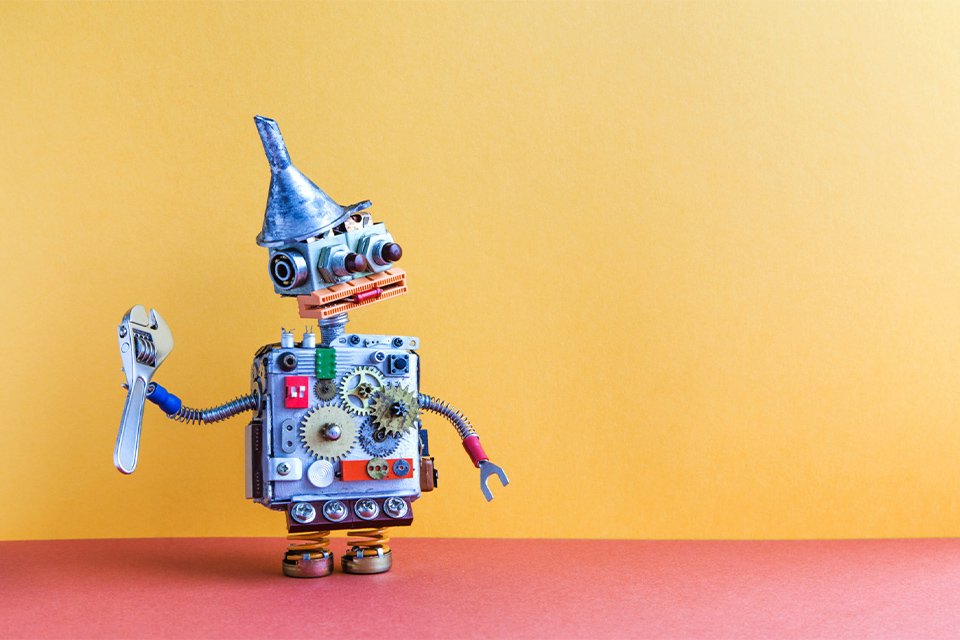?$sfpoi:$sfcenter}&sm=aspect&aspect=2:1&sfcenter=center&sfpoi=poi&qlt=50&fmt=auto&noiser=0&fmt.jpeg.interlaced=true&fmt.jp2.qlt=40&w=600&)
?$sfpoi:$sfcenter}&sm=aspect&aspect=2:1&sfcenter=center&sfpoi=poi&qlt=50&fmt=auto&noiser=0&fmt.jpeg.interlaced=true&fmt.jp2.qlt=40&w=600&)
?$sfpoi:$sfcenter}&sm=aspect&aspect=2:1&sfcenter=center&sfpoi=poi&qlt=50&fmt=auto&noiser=0&fmt.jpeg.interlaced=true&fmt.jp2.qlt=40&w=600&)
?$sfpoi:$sfcenter}&sm=aspect&aspect=2:1&sfcenter=center&sfpoi=poi&qlt=50&fmt=auto&noiser=0&fmt.jpeg.interlaced=true&fmt.jp2.qlt=40&w=600&)