VR headset buying guide
Let's help you choose the best virtual reality headset for your needs.
Shop all VR headsets and accessoriesVirtual Reality (VR): the basics

What is virtual reality (VR)?
What if... you could walk into the war zone of your game, collaborate with your team, exercise on the beach, or just attend a concert happening miles away, all from the comfort of your home? Well, VR has made it possible. It is a computer-generated 3D environment in which you can interact with or explore pretty much anything using VR headsets and controllers.
What is a VR headset?
Also known as VR Goggles, it is a head-mounted device that covers your eyes to help you see and experience the virtual world around you. It provides a separate image for both your eyes to let you see in 3D and includes stereo sound and onboard tracking cameras to track your pose to align with the display. You get a lifelike experience.
How can you use VR?
VR is predominantly used for gaming, but it is becoming increasingly useful and popular as a productivity tool and a streaming device.
What are you using a VR headset for?
Getting started - What products do you need to enjoy VR?

It all depends on the VR platform you want to use.
There are 3 VR platforms to choose from:
- Standalone VR (like Meta Quest) for those who want to use VR on the go
- Console-based VR (like PlayStation VR) for gamers who have a console
- PC-based VR (like HTC VIVE) for gamers and professionals
Some products will include everything you need to experience VR, but not all. So, we suggest you check what is included before you make your purchase.
To start VR gaming, if you already have a console or a PC, pick a VR headset that supports it. If you don't, then a standalone VR headset is a great option.
Here are some accessories to complete your VR set-up:
How do you want to play VR?
If you already have a PS5, then opt for PS VR2 to enhance your game. If you want to experience a wider variety of content, then Meta Quest (which used to be called Oculus) and Pico VR are great options to explore.
Meta Quest 3
- Ideal for gaming, productivity, entertainment, fitness activities, and streaming.
- No other hardware required (WiFi and mobile App needed for initial set-up).
- 500+ brand new titles across gaming, fitness, entertainment and more. Also lets you revisit games you already love with backwards compatibility.
- Comes with 2 LCD panels with 4K+ Infinite Display. Allows full-colour passthrough, a feature that gives a real-time view of your surroundings even while wearing the VR for mixed reality experiences.
- 90Hz refresh rate with a 120Hz experimental refresh rate.
- Built-in audio with an option to use your wired headphones or wireless headphones via Bluetooth. Has a 40% louder volume range than Quest 2.
- Rechargeable controllers.
- Suitable for both entry-level and advanced users looking for an upgrade without breaking the bank.
- Includes options that let you wear your headset over glasses.
- Controllers have haptic feedback.
Meta Quest 2
- Great for gaming, productivity, fitness workouts and streaming.
- No other hardware required (WiFi and mobile App needed for initial set-up).
- Has a big library of games and can be connected to a PC to access the Rift library of games (higher fidelity game - a gaming PC is recommended for this).
- Fast Switch LCD screen for lifelike picture quality.
- 120hz refresh rate.
- Built-in audio with an option to use your wired headphones or wireless headphones via Bluetooth.
- Controllers are not rechargeable and require batteries.
- Wireless.
- Entry-level.
- Medium-weight.
Meta Quest Pro
- Great for productivity, gaming, fitness workouts and streaming.
- No other hardware required (WiFi and mobile App needed for initial set-up).
- Has a big library of games and can be connected to a PC to access the Rift library of games (higher fidelity game - a gaming PC is recommended for this).
- High-quality LCD quantum dot display enabling good full-colour passthrough, blending the physical and VR world to give an AR experience.
- 90hz refresh rate.
- Built-in audio with an option to use your wired headphones or wireless headphones via Bluetooth.
- Rechargeable controllers.
- Wireless.
- Advanced.
- Higher fidelity facial tracking – allowing your avatar to match your facial expressions.
- Heavy-weight.
- Controllers have haptic feedback.
Pico 4
- Great for gaming, productivity, fitness workouts and streaming.
- No other hardware required (WiFi and mobile App needed for initial set-up).
- Smaller library of games (but can be used connected to a gaming PC to access 1000’s of PC VR titles).
- LCD screen with 4K clarity for sharper images.
- 90hz refresh rate.
- No headphone socket. You can use built-in audio or wireless headphones via Bluetooth.
- Controllers are not rechargeable and require batteries.
- Wireless.
- Entry-level.
- Light-weight.
- Controllers have haptic feedback.
PlayStation VR2
- Great for gaming.
- Requires wired connection for all activity.
- Has a limited library of games to choose from. Compatible with games you may already own.
- HDR OLED display gives a very clear picture.
- 120hz refresh rate.
- Built-in audio with an option to use your wired headphones or wireless headphones via Bluetooth.
- Rechargeable controllers.
- Wireless.
- Mid-range to advanced.
- Eye tracking – it knows exactly where you're looking and this also allows for foveated rendering, meaning it renders the part of the screen you are looking at in high resolution, whilst the other parts are rendered at a lower resolution to save on processing power.
- Medium-weight.
- Headset has haptic feedback.
HTC VIVE XR
- Great for gaming and streaming.
- No other hardware required (WiFi and mobile App needed for initial set-up). Can be connected to a PC but not essential.
- Has a limited library of games to choose from. Compatible with games you may already own.
- LCD display with 1920 x 1920 resolution for each eye, making it a great option for heavy-duty graphics.
- 90hz refresh rate.
- Built-in audio with an option to use your wired headphones or wireless headphones via Bluetooth.
- Rechargeable controllers.
- Wireless.
- Advanced.
- Light-weight.
- Controllers have haptic feedback
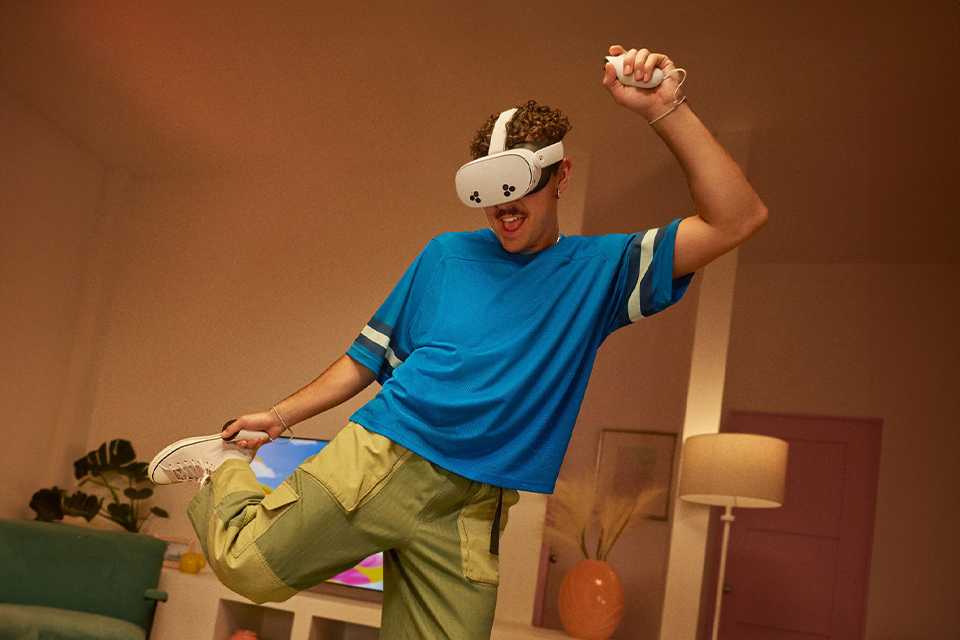
How do you buy games for VR?
We've got a range of PS VR2 games, and additionally, you can find a wider selection of games on the PS Store within the PS5 operating system.
Meta Quest games can only be purchased through Meta's dedicated VR store. You can purchase Meta Currency from Argos as gift cards.
For Pico VR games, you can buy the games directly from the Pico store, accessible within the VR headset or the Pico App. You can also connect Pico headsets to a gaming PC and access a vast library of PC VR titles there.

Can you play other games on VR?
You can play some non-VR games on VR headsets. All PS5 games can be played through the headset (as a big virtual 2D screen).
If you own the below games already, they can be played in VR mode for an immersive experience.
How much space do you need for VR?

Set up your room for VR
Many VR games allow you to choose the preferred level of movement within the virtual environment. This means you can adapt the game to suit the space you have. For instance, driving games are designed to be played while seated, providing an immersive experience without the need for extensive movement. On the other hand, some games may offer options to explore the virtual world more extensively.
As a guide, the minimum clear space you will need for seated VR experiences is approximately 1 square metre. This allows you to sit and move comfortably within the virtual environment.
If you want to move around more, it is recommended to have at least 2 metres of clear space. This will allow you to physically navigate within the virtual environment and enhance the experience by providing more room for movement and interaction.
Top rated VR headset reviews
How do I set parental controls on my VR headset?
VR headsets are not recommended for children under 13, as they are at greater risk of injury, and can impact eye development. While they offer tons of options, parental controls help you in ensuring age-appropriate experiences, limit access to certain apps or content, and manage usage time to promote safe and responsible VR use.
Meta
As a safety measure, Meta account set-up is not permitted for under-13’s. Also, to keep a tab on what your teen is consuming, Meta Quest allows you to monitor its usage via the Meta Quest app:
- On the Meta Quest app on your teen's phone, go to Menu > Parental Supervision > Invite Parent > Send Link.
- Open the link and click Continue > Accept invite.
- Once linked: In the Meta Quest app on your phone, go to Menu > Parental Supervision, then select your child’s account to supervise.
- Now you can share games and apps on Meta Quest with your teen, and use parental controls to block anything that isn't teen-friendly.
Pico
To ensure safety, whenever a user is trying to set up an account on Pico, they're asked to input their age. This helps Pico restrict the content available to the user.
So, it's advisable for you as a parent or a guardian to supervise the device when the account is set up.
PS VR2
PS VR2 headset is for anyone who is 13 and older. It has parental controls linked to your PlayStation console, allowing you to manage those experiences in the same way you would manage your kid's traditional video games on the platform.
You can restrict their usage as necessary by following the below steps:
Head to Settings > Family and Parental Controls where you can set restrictions for your child.
What's the difference between Productivity VR vs. Gaming VR?
VR gaming and VR productivity are two different uses of virtual reality. Here are some key differences between them.
VR for productivity
- Focuses on making tasks easier and efficient in professional fields, such as design, architecture, engineering and more.
- Offers applications and software tailored for specific professional needs. Examples include virtual design tools, architectural walkthroughs, virtual meetings, medical simulations, and virtual training programs.
VR for gaming
- Focuses on engaging players through gameplay mechanics, narrative, and competition. The emphasis is on achieving goals and earning points.
- Places a strong emphasis on user interaction, typically involving game controllers, motion sensors, or specialized VR input devices. Players can physically move, gesture, or manipulate objects within the virtual environment to control the game.

&poi={$this.metadata.pointOfInterest.x},{$this.metadata.pointOfInterest.y},{$this.metadata.pointOfInterest.w},{$this.metadata.pointOfInterest.h}&scaleFit={($this.metadata.pointOfInterest.x>0)?$sfpoi:$sfcenter}&sm=aspect&aspect=2:1&sfcenter=center&sfpoi=poi&qlt=50&fmt=auto&noiser=0&fmt.jpeg.interlaced=true&fmt.jp2.qlt=40&)











?$sfpoi:$sfcenter}&sm=aspect&aspect=2:1&sfcenter=center&sfpoi=poi&qlt=50&fmt=auto&noiser=0&fmt.jpeg.interlaced=true&fmt.jp2.qlt=40&w=600&)
?$sfpoi:$sfcenter}&sm=aspect&aspect=2:1&sfcenter=center&sfpoi=poi&qlt=50&fmt=auto&noiser=0&fmt.jpeg.interlaced=true&fmt.jp2.qlt=40&w=600&)
?$sfpoi:$sfcenter}&sm=aspect&aspect=2:1&sfcenter=center&sfpoi=poi&qlt=50&fmt=auto&noiser=0&fmt.jpeg.interlaced=true&fmt.jp2.qlt=40&w=600&)